Penn State Student Feedback
The student information system is the SRTE data source. If you aren't familiar with the details of how a course was created, it may appear that it isn't where you think it should be and the Data Browse feature can help you do a bit of detective work to locate it.
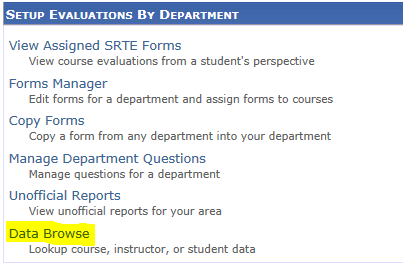
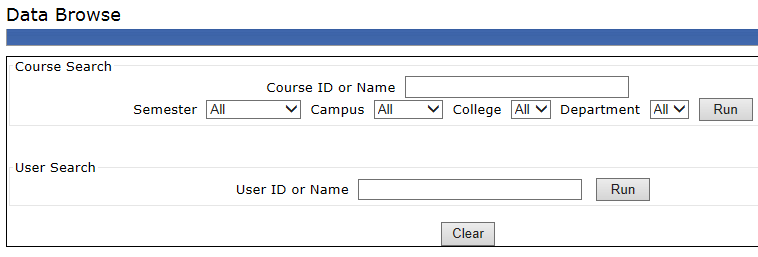
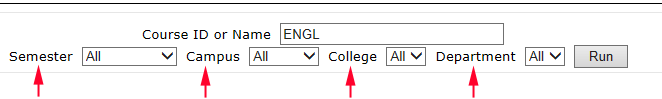
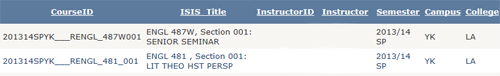
Now that you have your results, you can find the campus and college associated with your "missing" course.