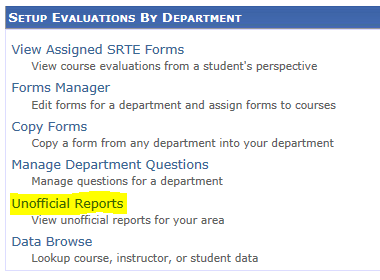Using the Unofficial Reports Tool (verifying setup and progress)
The Unofficial Reports tool is designed to help you double check that you have assigned forms to all of your courses, to track when the SRTEs will be active for specific courses, and to monitor the response rates as students complete their forms. This tool is for SRTE setup and does not access actual response data.
There are currently three reports available to help you verify that your SRTEs are setup correctly:
- Forms Assigned with Results: This will produce a report containing all courses that have forms assigned to them and also have student responses.
- Forms Assigned, but no Results Yet: This will produce a report containing all courses that have forms assigned to them, but do not have any student responses.
- Courses with No Forms Assigned: This will produce a report containing all courses that do not have a form assigned. This report is useful in helping you see if you missed setting up a course.
- To run the reports, under the Setup Evaluations by Department subheading, select the Unofficial Reports option.
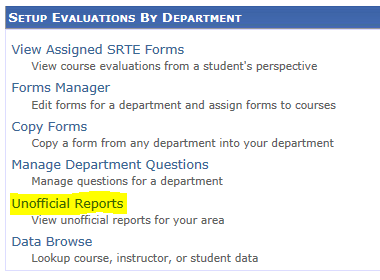
- You may select "All" to return all areas for which you have access or use the dropdown fields to select the area you want to view. Choose one of the report options, then click Run.

- You also have the option to export your reports to Excel.

Note: Reports are best viewed in Internet Explorer.